
File Storage
Hi, I’m Mike and this is how I back up my files.
I’m in no way saying this is the right thing for you (or even me) to do and everyone needs different levels of backups.
An Inner Circle member asked me the other day how I backed up my files, and this got me thinking… that actually I don’t do a very good job with my own stuff. (Not work stuff, that’s a totally different situation, and much much better!)
So, here we are, this is how I backup different files…
Photos
These are stored on my local computer and backed up to Google Photos and Flickr. Both these services offer free photo storage.
I use a program called JPEGmini to reduce the file size (not the quality) of photos before uploading them to make it much quicker to upload.
Documents (Spreadsheet, Word Docs etc…)
I generally create these on Google Drive, then anything super important I take a backup of on my local computer. The reason I like Google Drive is it automatically does version history so you can see what you have changed in a document.
You can also create files locally and store a copy on Google Drive.
Music
I don’t have any actual music that I own! I use Spotify or the radio for most of my music listening. If I did have any I would probably try to back it up locally to an external hard disk, of course, this doesn’t help if it is stolen / lost or damaged. I would maybe also think about using Google Play Music.
Emails
I don’t backup emails! Oops!
I use Gmail from Google as my email provider, I don’t have any backup of my emails at all!
I could do better here!
Contacts
I keep a copy of my contacts (names, email addresses, postal addresses, phone numbers) in Google Contacts.
I take a copy of these to my local computer every few months, again, I could do better here!
Passwords, Software Licence Codes and Credit card details
For many of you, this will come as no surprise but I store passwords in LastPass (find out more about LastPass here).
I also store things like Licence Codes for software and I use it to hold credit card details rather than my web browser.
Passwords are not backed up anywhere, which I think is the right thing in this case.
Licence Codes are backed up in as much as they are on bits of paper / written on software CDs or in emails?? Probably?? But emails are not backed up…
Good rule of thumb
Anything important you should have backed up in 1 location.
Anything super important you should have backed up in 2 locations.
Anything even more important you should have backed up in 3 locations.
Anything which changes often should be backed up multiple times so that you have a history of changes.
Remember, having a backup on the same computer / in the same room / house is usually not that good in case of fire / flooding / robbery etc…
Conclusion
I am putting too much reliance on Google holding copies of files I don’t have anywhere else. My contacts list for example is really really important, but I only have 1 copy of it. And how many of my documents from Google Drive have I actually downloaded to my local computer, not enough!
I am fairly happy with my photo backups, they are in 2 backup locations + my computer which I think is fine.
Overall I would give my backup plan a C- rating, could do better…
So there we are. That’s how I backup / don’t backup files. Got backup questions? Just pop a message below or on The Clubroom.
Stay Backed up! And don’t end up like the comic below…
Mike 🙂


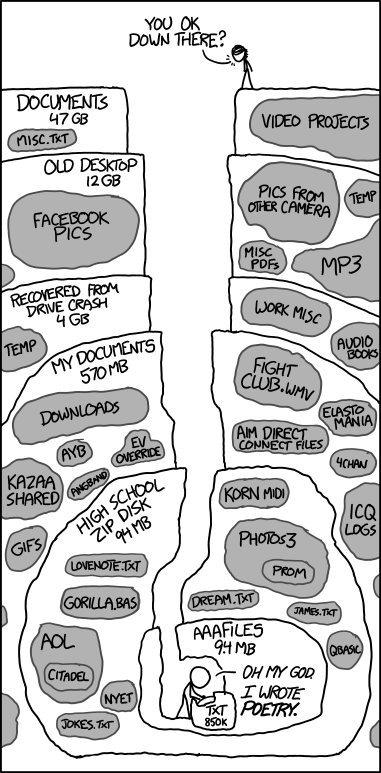
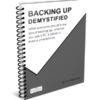




January 18, 2018 at 4:40 pm
Hi Team. I was checking my updates and notice that 1 failed to upload. It is a feature update to Windows 10 Version 1709 and the Windows 10 Full Creators Update. Lost my way trying to fathom it out. Advice would be gratefully received thanks
January 19, 2018 at 9:12 am
Hi James,
I wouldn’t worry too much about this, it could have failed for a few reasons, the download may have been interrupted for some reason which could have caused it to fail. If it doesn’t prompt you to update again, you can update it by going to Settings>Update and Security and then Check for Updates. This should then download the update automatically. It does take quite a while to install so you want to make a cuppa before it starts.
I hope this helps,
Thanks
Jess
April 26, 2017 at 1:19 pm
Hi Mike
I’m using Windows 8.1 but I’m not sure that this answers your question about ‘which backup programme did I use?’
April 26, 2017 at 1:22 pm
Hi Bern
I’m afraid it doesn’t. Did you use the built in program called “File History” or “System Image Backup”?
I think the setup looks a little like this https://www.windowscentral.com/sites/wpcentral.com/files/styles/larger_wm_brb/public/field/image/2015/04/system-image-backup-windows10.jpg?itok=6CEtg2Q7
For more screen shots scroll down this page http://www.windowscentral.com/how-make-full-backup-windows-pc
If that looks familiar let me know and we can talk about what has happened, if it doesn’t look familiar also let me know and I will give a few other suggestions.
Thanks
Mike 🙂
April 25, 2017 at 9:41 pm
Thanks Mike for your reply of 29th March. I bought a 16GB Xpression USB Flash Drive and used it to create the backup. I’m not sure that I have succeeded because on opening it I get the following System Recovery V: list (-dates from 2012 to 2017.):
App Drv file/folder
Boot ”
Booterv ”
EFI ”
preload ”
Recovery ”
App Drv Launcher Application
AUTORUN Set Up Info
boo.mgr MGR file
bootmgr File
bootmgr.efi EFI file
bootnxt File
MASTER text doc
Media ICO File
Have tried opening them with little luck but it could well be down to me as I’ve never used a flash drive before and maybe there’s something I’m not doing. Any advice please?
April 26, 2017 at 10:22 am
Hello
Hummm I wonder if the backup program you used creates backups which only work with itself…
If you could let me know which backup program did you used please then I will have a look into how it works.
Thanks
Mike
March 28, 2017 at 8:33 pm
A new version of Dell Backup and Recovery has been installed on my desktop computer system. Dell says I need to update my Recovery Media to make it compatible with my Windows 8.1.
It recommends updating Factory Recovery Media needing a minimum of 8.51 GB of space to complete this step.
There are 3 options:
1) External USB Hard drive
2)USB Flash Drive
3) Recordable Disc
Which do you recommend and how do I go about it please?
March 29, 2017 at 10:04 am
Hello
Gosh, they don’t make this stuff easy do they!?
I would suggest a USB Flash Drive, you can buy one on amazon.co.uk for a few £s I would suggest you get one at least twice the size of the size given there, then if you need to do it again in the future you can just use the same one.
Let me know how you get on
Thanks
Mike 🙂
March 28, 2017 at 4:54 pm
Mike,
I’ve fitted an ssd. Do I need to format it before using it?
Is there anything else I should know beforehand ?
Thanks
March 29, 2017 at 9:43 am
Hello
They usually come pre-formatted but if your computer can’t see it then you will need to format it.
Are you using it for your main operating system to run on? (installing Windows on it for example)?
Depending on the SSD you have, you might need to install the software which came with it. It makes sure that the hardware is kept running as best it can. If you let me know the make and model of the SSD I can check what software (if any) is needed.
Thanks
Mike 🙂
March 29, 2017 at 9:37 pm
Mike,
I sent a reply earlier but I’m not sure it went as I have no copy sent to me. I usually get one when I send an email but perhaps it behaves differently when using your reply service.
If you didn’t get it I wish to say thanks for the info and your prompt reply. I feel confident in installing Windows now and will download Crucial software as requested.
If you already have my previous reply then nothing lost.
Regards
Russell
March 30, 2017 at 9:45 am
Hi Russell
Many thanks for letting me know! I think I did see a reply, but I can’t see it now sorry.
Do let me know how you get on installing Windows on it, it should run super fast!
Godo luck!
Mike
PS if you need any help just pop back here and I will do my best, thanks!
March 8, 2017 at 10:42 am
I think I will try the method you suggest for photos and for the odd important document I will transfer to the laptop and save from there. Thanks, and if I get stuck I’ll come back to you.
Incidentally, I have now had my iPad for two years and, mostly, I haven’t deleted any of the emails that I have received nor any of the Facebook posts. Most of the latter, apart from a few photos, is rubbish as far as I’m concerned – I only have 5 friends as I like to keep things simple (and not too intrusive!). I have only been on Facebook since last August. Does one just leave everything in place or is there a way of deleting things more quickly than doing each one in turn? That’s what I started to do. Also do emails take up storage space. Unfortunately, my son (who kindly gave me the iPad) only included quite a small amount of storage. I’m not sure it is even as much as 32Gb. Does one get notified when the storage space is full up and how do .Apple charge?
Sorry, so many questions? I wish you had been around when I first started and then I might have been a little more organised.
PS I probably have the necessary books (but time precludes having read them from cover to cover) so the title and page no. would be helpful.
March 8, 2017 at 11:51 am
Hi Caroline
Let me see if I can answer these questions for you….
Not deleted any emails: I never delete emails! I just mark them as archive
Not deleting FB posts: Again I haven’t deleted any FB posts, they seem to just want to you keep them forever
Storage Space: you will be notified about stroage space getting too low, emails generally don’t take up much space, photos would take up more
Storage Charges: Apple do charge for more storage space on the iCloud, but you can use other services such as Google Photos to store photos for free.
iPads One Step at a Time should cover iCLoud backups, but I can’t see which page as we have a few different versions of the books, in the Index in the back look for iCloud and that should say which page to look on. Sorry! If you can’t find it let me know and I will track down all the different pages.
Sorry
Mike
March 3, 2017 at 10:30 am
I’ll try that out when I have a moment and meantime, thank you. Would be grateful if you could point me to which book – which reminds me that I owe Tim for some books. Apologies for the delay.
Caroline
March 6, 2017 at 11:35 am
Hi Caroline
We have a couple of options for you and I just wanted to check which is right for you (or both?)
Option 1: we have some help pages on iCloud backup where we talk about backing up photos and documents to Apple’s ‘Cloud’ backup.
Option 2: Our other pages talk about how to transfer files from your iPad to your laptop and then you can backup them up from there the same way you did before.
If you let me know which you would prefer I can ask the editors to get the pages out of the right book for me to send you.
Thank you
Mike 🙂
March 2, 2017 at 10:34 pm
HiMike
You talk about back up But how do I actually do it. I used to use my husband’s Toshiba laptop and that was easy. I just plugged in a memory stick and downloaded. But now I have an iPad and I have no idea how to download either photos or files!
Best wishes, Caroline
March 3, 2017 at 10:20 am
Hello
Ahhh that’s a very good point! Backup is such a tricky subject and everyone has different needs.
Apple offer the iCloud as a ‘backup’ option which comes built into iDevices such as iPads. Apple have a how-to guide on backing up your device using iCLoud which you can read here https://support.apple.com/en-gb/HT203977
One thing to note is there is limited free space on the iCloud and after it is full you need to pay for more space. Thats why I use Google Photos for my photos as this is free (mostly) You can get the Google Photos App from here https://photos.google.com/apps and read more about how it works here
https://support.google.com/photos/answer/6193313?co=GENIE.Platform%3DiOS&hl=en&oco=0
We also cover this in one of our books, but I am not in the office at the moment so can’t be sure which one it is in.
Let me know if you would like any more options or more details.
Thank you
Mike 🙂