Updated: 30.04.2020
 Applies To: Anyone wishing (or being forced) to change their email address.
Applies To: Anyone wishing (or being forced) to change their email address.
We have had a few questions about how to set up a new email address and change your email address everywhere you have it listed. You might have to do that if you change ISP (internet service provider), or if your existing email provider closes.
This is going to be a long article and not all of it will be applicable to everyone, just scroll down to the section you need, here is what we cover:
- First things first
- Create a new email account
- Tracking down where / who has your email
- How to change your email address with a company (for example on Amazon.co.uk / PayPal.com etc…)
- Where else you should register your email address
- Other places you might use your email address… (e.g. Microsoft Account)
- Final Thoughts
1. First things first
If you’re changing ISP or your email provider is shutting down, don’t wait until your email account is closed. The sooner you start telling people you’re moving the easier it is. So get a new email account and start using it now!
2. Create a new email account
There are loads of different companies offering email accounts. They are usually free. The top three are Gmail from Google, Outlook.com from Microsoft or Yahoo! Mail.
I’m going to talk through setting up a Gmail account here, but the process is roughly the same for the other two.
Head over to the signup screen for a Google Account here https://accounts.google.com/SignUp and fill in the form – give them your name, then choose a username and a password.
Your username will become your email address, so if you chose InnerCircleIsAwesome as your username, then your email address would be [email protected]
Your password should be strong and different from any other password you have used anywhere else (See this article about LastPass for password advice).
Click or tap “Next”. On the next screen, you’ll be asked for a few more details, like your date of birth. [A note about lying about your birthday, if you decide not to put in your real date of birth (for whatever reason?!?. I would put my real one in) then make sure you keep a note about what you entered as you need this if you ever get locked out of your account.]
To check your new email address log into https://mail.google.com in a web browser (Chrome, Edge, Internet Explorer etc…) using your new username and password. There are also excellent Gmail Apps for Apple and Android devices.
3. Tracking down where / who has your email
Now you have a new email address, the next stage is to start telling everyone. Here are some tips to help you track down where you have used your email address. You have to tell each company separately.
- Everyone in your contacts list. You should send an email to everyone (from your new email account) explaining that you have changed email address – include your old one in the email body so they can use that to update their list.
Important: you can send one email to everyone, but make sure you put their email address in the BCC field – that way they can’t see who else you sent it to. A Template email might look like this:
From: Mike Lowden <[email protected]>
To: Mike Lowden <[email protected]>
BCC: <Everyone in my contacts list>
Subject: I have a new email address
Hello, just a quick note to let you know I have a new email address, my old one <[email protected]> is no longer accepting emails, please update your contacts and use this one <[email protected]> from now on.
Thank you
Mike 🙂
- Saved Accounts in your web browser. Look in your web browser or Password Manager for a list of saved passwords, most of you use Google Chrome and you can find out how to see a list of saved websites here. If you use another browser drop a note below and I can find instructions for you.
- Tell Us! Drop us an email to [email protected]
- Your Memory. My memory is terrible, I don’t have a clue how many accounts I have (see below, I counted them!!!) or even where I have accounts. I have opted out of most email marketing from companies, so I don’t even have regular reminders… However, you might remember a bank account.
- Looking back through old emails. On your old account, look back through old emails you get from companies/people and make sure they have been informed – mailing lists often have a link at the bottom to “update details” or “Change email address” or similar. And you can manually send emails to people you get emails from.
4. How to change your email address with a company (for example on Amazon.co.uk / PayPal.com etc…)
Once you have a list of accounts for companies you need to change your email address with, log in to each website and look for something like “Account Settings” or “My Account” or “Settings”. Then look for “Change Email” or “Change Details” or “Contact Details” or something along those lines. Each website will be different, if you get stuck with one just drop a note below saying which website and we can track down how to change it / how to contact them. You will need to tell each company that you have changed your email address. Don’t forget us!
5. Where else you should register your email address
You should register your new email address at https://haveibeenpwned.com/ that way if in the future any company loses details about you, you will be informed, use the “Alert Me” button on this website to sign up.
6. Other Places you might use your email address
You might use your email address as a username, for example when I log into my Microsoft Account I use [email protected] – it doesn’t have anything to do with how I get my email but it is my email address.
If you use your old email address as a username you should change it, this way if you forget the password they can email you a reset link. Here are a few services who might use emails as usernames
- Microsoft Accounts [Read how to change this here]
- Google Account (without Gmail)
If you let me know which accounts you are having trouble changing then I can find the right instructions
7. Final Thoughts
Changing email address is hard. You have to tell each company that holds data about you that you have a new email address. Looking through my LastPass account I have 117 accounts that know my email address. I am fairly sure that Google are not going to stop offering an email account, but if they do then I will be very busy! On the plus side because I use LastPass I have all the places listed in one list.
If you get stuck updating your email somewhere just let us know and we can help track down how to do it!
Mike 🙂

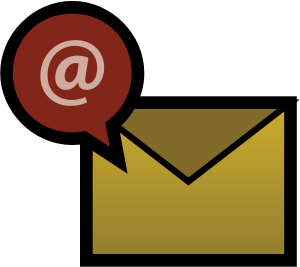





March 30, 2017 at 11:32 am
I was looking through Mike’s helpful article, ‘How To’ as I am an unlucky ‘freeserve’ address. In point 3., ‘Tracking down’, I was surprised NOT to see the use of ‘Mail/merge’ suggested (which I use a lot). This standard M/S product seems to be designed to create a Merge file from your Outlook Address Book and automatically send an email to each entry. I’ve tried a ‘dry-run’ and it seems to work OK. Since my address Book is over 700 entries, an automated method of notifying everyone is highly desirable.
Do you have any comments, or reasons why you are not recommending this route?
Cheers, Gerry Ryan
April 5, 2017 at 9:36 am
Hi Gerry
That’s a good point and would be a good option. If anyone needs a hand setting this up just drop us a comment and I will do my best to help.
With email you can send 1 email message to everyone in your contacts and as long as you put all the email addresses into the BCC field then they won’t see each others email addresses
Sorry to hear you are affected by the closure. But it sounds like you are doing the right thing by starting the change process now.
Thanks for the tip
Mike
March 14, 2017 at 11:46 pm
A knowledgeable Trojan pest has in the past pasted hundreds of email addresses of people I’ve never heard from, or know of, into my Address Book (total 242 of which fewer than 42 are genuine/wanted) and for that reason I wish to delete the entire contents and start afresh.
Please can you advise the easiest way to do this ?
March 15, 2017 at 9:44 am
Hi Peter
That’s frustrating! Please can you let me know which email client you are using (Windows Live Mail, Outlook, Windows 10 Mail App)
I suspect the only way to fix this is to go through and manually delete the ones you don’t want. I would probably get you to take a backup first just in case you delete one you want by mistake.
Also I think it would be worth you checking your anti-virus is running properly and is updated. Again if you let me know which one you use I can give instructions on checking that.
And finally I would ask if you could run a scan with Malwarebytes (The free version) https://www.malwarebytes.com/ just as a final check nothing of the trojan is left.
Hope this helps
Thanks
Mike
March 14, 2017 at 8:57 pm
I have quite a few emails in my fsmail account inbox, some of historic importance which I want to save or transfer to my existing gmail account. Can I do this and how?
March 15, 2017 at 9:39 am
Hello
That’s a good question
What I would do is probably two things.
1. forward them to your new email account, then just archive them in there (if you have Gmail or Yahoo there is an Archive button which takes them out of the inbox and puts them in an archive folder which you can see at any time)
2. Print a copy out before the fsmail email account is closed
3. [bonus option] you could save (or ‘print’) the page as a PDF file and save it to your computer
There are other options and let me know if you don’t think these would work for you and we can talk through the other options.
Thanks
Mike 🙂