
Insert generic internet security based image here. DNS Doesn’t look like anything 🙂
What is DNS?
Google says: “The Domain Name System (DNS) protocol is an important part of the web’s infrastructure, serving as the Internet’s phone book: every time you visit a website, your computer performs a DNS lookup.”
Basically, whenever you visit a website you perform 1 or more DNS lookups. I did a quick check on the home page of The Inner Circle and there are 5 DNS lookups. The home page of msn.com has just over 20 lookups.
It translates the domain name (e.g. helpfulbooks.co.uk) to its IP Address on the internet – in our case, this is 107.25.76.13.
DNS lookups are usually done by your ISP (BT or Sky etc…) but you can change this…
Why would I change my settings?
The advertised benefits of changing your DNS are “Speed up your browsing experience & Improve your security”
You might want to change your DNS lookup to use an alternative to your ISP… Google and OpenDNS are the biggest providers…
You can read more about why you might want to change your DNS settings here:
https://www.opendns.com/home-internet-security/
//developers.google.com/speed/public-dns/
How do I change mine?
I’m not going to do a how-to guide to changing your DNS because each person’s setup and router configuration are different… If you want to change yours let me know your router make and model and I can let you know how to do it.
Some routers provided by your ISP don’t let you change the DNS (for example some newer BT Home Hubs)…
At work and home I use the Google DNS, however, you can use both the Google DNS and OpenDNS [Advanced].
Scams and cons to watch out for…
This post was prompted by an Inner Circle member who had received an email asking them to change their DNS settings.
If you get an email out of the blue asking you to change your DNS settings to something then you should treat this the same as an email asking for your password, and generally just disregard it as spam.
This is because once you start using a new DNS provider they can see your network traffic and potentially redirect you to a scam website. There was a case not too long ago where hackers/a virus had taken over millions of computers and changed the DNS on them to intercept traffic and redirect people to their websites rather than the websites people expected to go to.
The DNS companies I have listed here, Google and OpenDNS are both legitimate DNS providers and in some cases can be faster and more secure than the default ones from your internet company (ISP such as BT or Sky…)
A note about IPv6 [Advanced]
If you are going to change your DNS settings – I would suggest sticking to the IPv4 address for now (ignore the IPv6). If you are unsure what I am talking about then don’t worry or drop me a message below.
A note about DNS [Advanced]
This article just covers what DNS does from the user’s (your average internet user’s) point of view. If you run a website, DNS can do so much more for you, from enhanced email security to verifying that you own the website…
Update January 2018
Recently a new free DNS provider called Quad9 with the DNS address of 9.9.9.9 has started up. It’s run by some big companies with the aim of making the internet more secure. I’m still not sure if it should be used instead of OpenDNS or Google DNS, so for now I’m keeping an eye on it and will update this as I find out more…
Hopefully this explains what DNS is and how changing your DNS settings can make things faster and more secure…
Mike 🙂

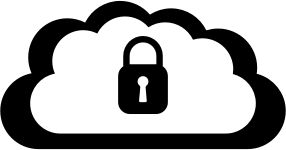

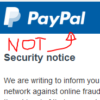




June 1, 2017 at 3:57 pm
Just seen your article on DNS. An hour earlier I tried to go on the web but all I got was (DNS server isn’t responding), should I be taking any action? or is it just one of those thing that crop up now and then
Thanks Tom