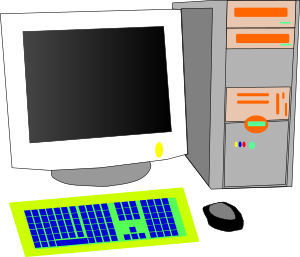
Applies To: Windows 10 (with the Creators Update)
If you have the creators update for Windows 10 then you have a new keyboard shortcut…
Win [Windows Key] + Shift + S
It lets you select an area on your screen, and an image of it is copied to your clipboard. You can then paste it (Ctrl + V) into a document or email.
It’s much like using the Snipping Tool (look in your start menu for “Windows Accessories”), but you don’t have to open the Snipping Tool if you use this shortcut!
Your Welcome
Mike 🙂
PS this is something I use loads of times a day, usually when I’m showing Tim a screen shot of something I just broke!

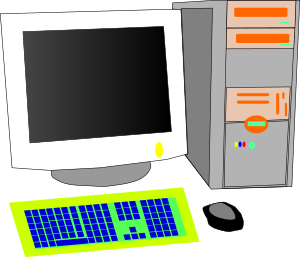
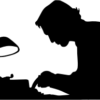


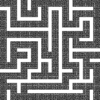
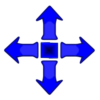

August 3, 2017 at 8:59 pm
Thanks Mike. All very helpful.
Sometimes I get a message telling me my Clipboard is full and asking what I want to do. How do I view the whole contents? And am I right in assuming that it will only paste the last item copied to the Clipboard?
August 3, 2017 at 9:24 pm
Hello
Yep you are quite right it will only paste the last thing in there. Generally, to view the content you need to paste it somewhere, I usually go for a blank word document as you can paste most things into there and see whats in there.
Usually, I just click on “Empty Clipboard” if I get a similar message. But it depends on what you just did…
Hope this helps.
Mike 🙂
P.S. You might be interested in my recent article on why it’s time to stop using Internet Explorer, read more here.
[That PS message was copied from my clipboard 🙂 ]
July 29, 2017 at 12:12 pm
Windows 8.1. How do I check the contents of the clipboard?
July 31, 2017 at 4:46 pm
Hello, thanks for the question 🙂
The best way is to open a blank Word document (Microsoft Office or the free LibreOffice )and press CTRL+P (which is paste) or right click and press Paste. If the clipboard is empty then nothing will happen. If there is something in there (like a image or text) then it will appear on your blank document.
Let me know if you can’t get this working.
Thanks
Mike
PS The Win+Shift+S won’t work on Windows 8, to take a screenshot of your screen press the PRTSCR button on your keyboard. This will copy the whole screen to your clipboard.
July 15, 2017 at 5:19 pm
how can I stop my new HP lap-top from firing off my emails before I have finished them when I am using Yahoo in internet explorer. it sends them off (one time it sent off five of a half done e-mail and I have no idea why) before I am ready, or have signed off. What have I pressed by mistake?
I notice the return key sends them off sometimes, when I only want a new paragraph.
I have tried putting them in “drafts”, and it still does it – even from here,
this is urgent, as I can now only send them from my iPad!!!
July 17, 2017 at 2:14 pm
Hello
I think what’s happening is that somehow it’s “selecting” the send button on screen so that when you press enter, it “presses” the send button – in the same way that on some forms you can press tab to go to the next line instead of clicking with the mouse.
It could also be to do with adverts on the page changing what has what it calls the “focus” – so you end up with the send button having the focus, so when you press enter it sends.
If you do use the tab key in writing emails, you might find that not using it helps – but it’s a bit of a pain as you want to be able to write the email how you like!
What I’d try is using a different browser to see if that gets around it. I personally quite like Chrome, which you can download free here, but you might want to try Edge, which is Microsoft’s own replacement for Internet Explorer – it should already be on your computer, so you can look in the start menu for it or just click into the start menu and type edge in. Then go to http://www.yahoo.com and log in with your email address and password and see if that helps.
One other option is you could use Windows Mail – and app that Windows 10 has. You can set up your yahoo email in it instead of using a web browser like Internet Explorer at all. I personally don’t much like Windows Mail (and not just on a whim – there are some things about it I think can be confusing), so I’d tend to avoid it, but it’s better than your emails being sent before they’re finished! But I’d try the different browser first!
Hope that helps – let us know if you have no luck.
Tim